Understanding Workspaces in Mohimmatech
What is a Workspace?
The purpose of workspaces is to organize all types of tasks. The workspace is the hub for planning, finding, sharing, documenting and collaborating on any station with your team. A Workspace is like a virtual office with different Stations (Projects, Departments or Work Groups) collaborating to accomplish goals.
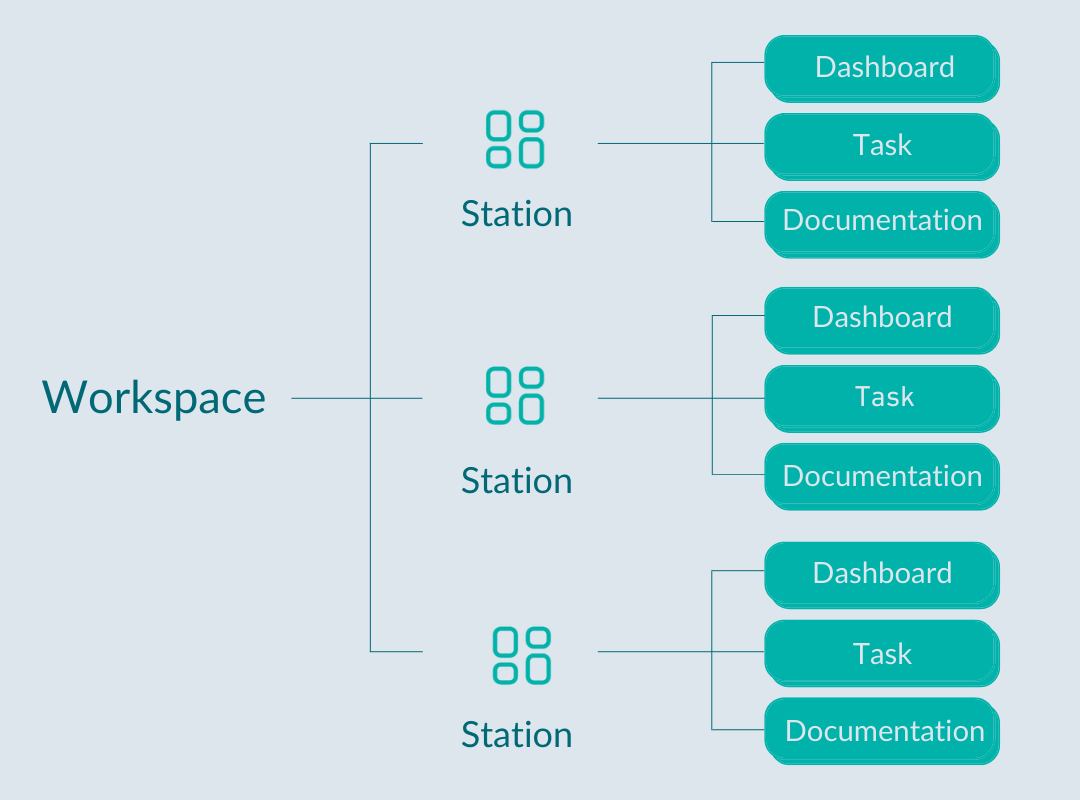
How Many Workspaces Can We Create?
There is no limit to the number of workspaces you can add. Pro Features, however, require payment per workspace.
How many workspaces does Mohimmatech recommend?
There can be a single or multiple workspaces depending on how you organize your work. If you have a small business, Team Leaders and employees can collaborate in a single Workspace for all organization operations. For Large Organizations, the product team may want to have its own workspace where all product-related operations are managed. As for the Marketing team & Finance teams, they can have their own workspaces.
A business owner with multiple companies can create a separate workspace for each one.
Multinational companies can create workspaces dedicated to each region.
Personal tasks can also be managed in a separate workspace.
Again, the number of Workspaces varies according to the type of work.
It is possible for Project Managers to realize that they need additional workspaces for specialized collaboration over time. Enterprise pack allows you to have as many Pro Workspaces as you need to meet the company's needs and style. Our main goal is to design a workflow that will increase productivity and enable you to achieve your goals.
There are several types of workspaces that can be used; a workspace for business, a workspace for home, a workspace for personal development, or a work space for side hustles.
How to Create a Workspace?
Login on app.mohimmatech.tech > Add Workspace > Enter Name + Description > Click on
Add Workspace.
How to change the Workspace Avatar?
Workspace > Workspace Settings > Change to Color or Upload New Image
How to change the Name & Description of the Workspace?
Workspace > Workspace Settings > Name or Description > Edit and Save
How to leave a Workspace?
Workspace > Workspace Settings > Leave Workspace
How to add users in the Workspace?
Workspace > Workspace Settings > Users > Add Users > Enter Emails > Role > Send Invites.
What is the Roles in Workspace?
Admin Role - Have complete control over editing, adding or removing people in the workspace.
Editor - Can only perform edits but no authority to add or remove people in the workspace
Viewer - Have access to view everything inside a workspace without having the ability to edit or control who is inside the workspace.
What are the extra features in Pro Workspace?
Mohimmatech is an open-source tool, but it has a Pro Workspace plan with lots of advanced features.
Apart from Kanban & Grid View, Pro Workspaces also contains Calendar View, Agenda View, Timeline View & the Dashboard.
That makes it a 360 View as it allows Project Managers to visualize the information from variety of perspectives.
The View can be changed according to the requirement and type of information being visualized, but the 360 view & Documentation is only available in the paid version.